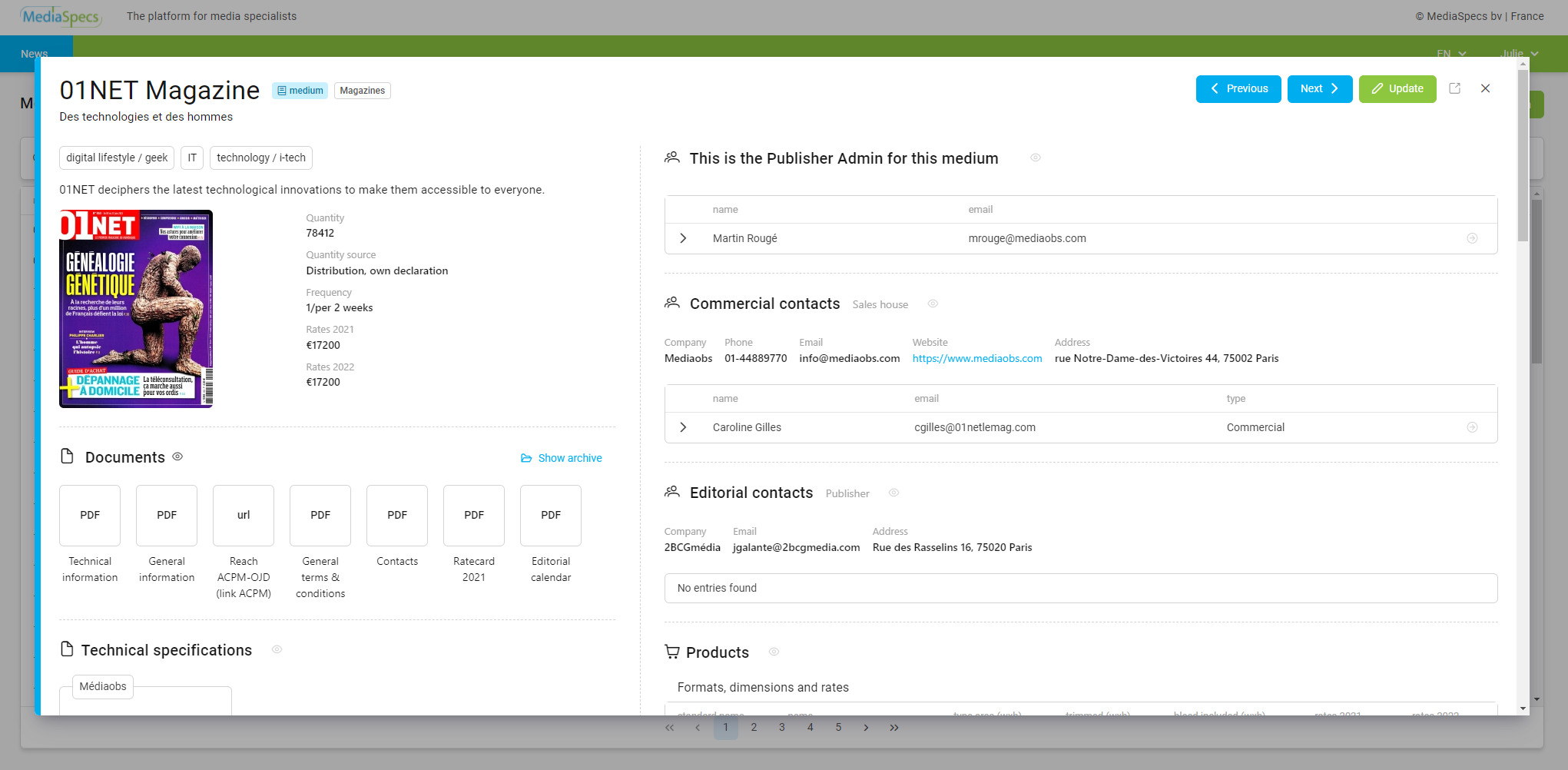In the Publisher Admin interface, all persons involved in media companies can consult the information on their media as featured in the MediaSpecs Database.
Within each sales house and publisher, one individual is assigned the role of Publisher Admin, meaning they, as our contact person, can verify whether all information of their own media is up to date.
As Publisher Contact, all other colleagues within the Publisher Admin’s company can also access this information. Publisher Contacts who notice any necessary changes to be made can signal these modifications to their Publisher Admin.
You should have already gained access to your media and can log in by clicking on ‘Publisher’ in the green bar above on the right-hand side of our website. If you run into issues, please use ‘password forgotten’ or contact us.
Publisher Admins can inform us of any changes to their information by way of the ‘Update’ button. We will take care of your media’s updates.